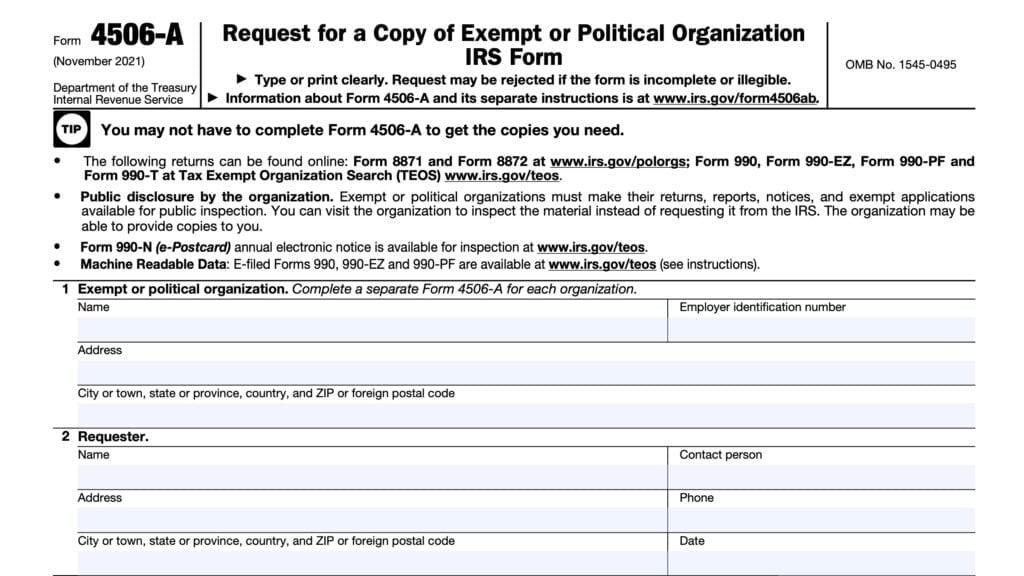IRS Form 8453-X Instructions
Political organizations must regularly file electronic tax returns to maintain their tax-exempt status with the Internal Revenue Service. When first making their declaration, a political organization must file IRS Form 8453-X, Political Organization Declaration for Electronic Filing of Notice of Section 527 Status.
In this article, we’ll walk through everything you need to know about how to file IRS Form 8453-X, including:
- Step by step instructions
- Filing considerations
- Political organization filing requirements
Let’s begin by going over how to complete IRS Form 8453-X.
Contents
Table of contents
How do I complete IRS Form 8453-X?
Part I: Notice Information
In Part I, we’ll enter the appropriate information for the political organization reporting its tax-free status under Internal Revenue Code Section 527. All information entered in Part I should reflect the information entered when filing the original IRS Form 8871.
Line 1: Name of organization
Enter the name of the political organization, as listed on the initial notice on Form 8871.
Employer identification number
Enter your political activity’s employer identification number, or EIN, in this field. If you do not have an EIN, you must obtain one from the IRS by either:
- Completing IRS Form SS-4, Application for Employer Identification Number, or
- Applying for an EIN online through the IRS website
While you can complete IRS Form SS-4, you may be able to obtain an EIN within 10-15 minutes by applying online. For more information on how to obtain your EIN online, watch this YouTube tutorial.
Line 2: Mailing address
In Line 2, enter the political organization’s mailing address, including:
- Post office box or street name and number
- City or town
- State
- ZIP Code
Line 3: Confirmation number
When filing your initial notice, you should have received a confirmation number. Enter that confirmation number in Line 3.

Line 4a: Date form 8871 filed
Enter the date that you completed the Form 8871.
Line 4b: Time Form 8871 filed
Enter the approximate time that you filed IRS Form 8871.
Part II: Declaration

In Part II, you’ll simply sign and date the declaration. Here is a breakdown of what you are acknowledging, under penalties of perjury:
- Your declaration that this is a political organization, to be treated as tax-exempt, according to Internal Revenue Code Section 527
- You have filed the electronic version of IRS Form 8871
- All submitted information is true, correct, and complete to the best of your knowledge
Filing considerations
There are some considerations about filing IRS Form 8453-X. First, let’s take a look at how the overall process works when it comes to declaring your political organization’s tax-exempt status.
How political declarations work
Most political organization filings are done electronically through the IRS website. Here is a step by step overview, in chronological order, on how this works:
Step 1: File Initial IRS Form 8871 to declare the political organization’s status
Before completing IRS Form 8453-X, you would need to submit your initial IRS Form 8871 filing. This will allow you to enter your confirmation number on your Form 8453-X when filing.
Your initial filing should
Click here to submit your initial Form 8871 filing.
Step 2: Complete IRS Form 8453-X and file it with the Internal Revenue Service
Once you’ve completed the form, you must mail it to the following IRS address:
Department of the Treasury
Internal Revenue Service
Ogden, UT 84201
Step 3: Receive login credentials from the IRS
After receiving your completed Form 8453-X, the IRS should send you a user name and password. You can use this to log in to either:
- Amend your Form 8871 on file
- File IRS Form 8872, Political Organization Report of Contributions and Expenditures
Political organizations file IRS Form 8872 to report contributions and expenditures to the IRS. These documents are intended for public disclosure.
How to file IRS Form 8453-X
Once you’ve completed IRS Form 8453-X, you must mail the completed to the following IRS address:
Department of the Treasury
Internal Revenue Service
Ogden, UT 84201
When to file IRS Form 8453-X
File IRS Form 8453-X immediately after filing the initial IRS Form 8871.
Upon completion of the initial Form 8871 users will be instructed to print, sign and mail a Form 8453-X, Declaration of Electronic Filing. Upon receipt of Form 8453-X, the IRS will mail the username and password to the organization.
Video walkthrough
Are you using the correct Form 8453?
According to the IRS website, there are 12 different versions of IRS Form 8453, including IRS Form 8453-EMP. Below is a brief summary of each of the 11 other IRS forms, and what each form does.
IRS Form 8453, U.S. Individual Income Tax Transmittal for an IRS e-file Return
Taxpayers use IRS Form 8453 to send required paper forms or supporting documentation that cannot be submitted to the Internal Revenue Service via electronic means.
IRS Form 8453, U.S. Individual Income Tax Transmittal for an IRS e-file Return (Spanish)
Spanish version of the individual income tax transmittal tax form described above.
IRS Form 8453-CORP, U.S. Corporation Income Tax Declaration for an IRS e-file Return
U.S. corporations use IRS Form 8453-CORP to:
- Authenticate an electronic Form 1120, U.S. Corporation Income Tax Return
- Authorize the ERO, if any, to transmit via a third-party transmitter
- Authorize the ISP to transmit via a third-party transmitter if filing online (not using an ERO)
- Provide the corporation’s consent to directly deposit any refund into a bank account and/or authorize a direct debit for payment of federal taxes owed
IRS Form 8453-EG, E-file Declaration for Forms 709 and 709-NA
Taxpayers use IRS Form 8453-EG to:
- Authenticate the electronic versions of gift tax returns:
- Form 709, United States Gift (and Generation-Skipping Transfer) Tax Return
- Form 709-NA, United States Gift (and Generation-Skipping Transfer) Tax Return
- of Nonresident Not a Citizen of the United States
- Authorize the electronic filer to transmit via a third-party transmitter; and
- Authorize an electronic funds withdrawal for payment of federal taxes owed.
IRS Form 8453-EMP, E-file Declaration for Employment Tax Returns
Taxpayers use IRS Form 8453-EMP, Employment Tax Declaration to:
- Authenticate an electronic Form 940, 940-PR, 941, 941-PR,
- 941-SS, 943, 943-PR, 944, or 945,
- Authorize the ERO, if any, to transmit via a third-party transmitter
- Authorize the intermediate service provider (ISP) to transmit via a third-party transmitter if filing online without using an ERO, and
- Provide taxpayer’s consent to authorize an electronic funds transfer for payment of federal taxes owed
IRS Form 8453-EX, Excise Tax Declaration for an IRS e-file Return
Taxpayers use IRS Form 8453-EX to:
- Authenticate electronic versions of the following forms:
- IRS Form 720
- IRS Form 2290
- IRS Form 8849
- Authorize the ERO, if any, to transmit via a third-party transmitter
- Authorize the ISP to transmit via a third-party transmitter if filing online without an ERO
- Provide taxpayer’s consent for electronic funds withdrawal to pay taxes owed
IRS Form 8453-FE, Estate/Trust Declaration for IRS e-file Return
Taxpayers use IRS Form 8453-FE to:
- Authenticate the electronic Form 1041, U.S. Income Tax Return for Estates and Trusts;
- Authorize the electronic filer to transmit via a third-party transmitter; and
- Authorize an electronic funds withdrawal for payment of federal taxes owed.
IRS Form 8453-PE, U.S. Partnership Declaration for an IRS e-file Return
Partnerships use this tax form to:
- Authenticate an electronic Form 1065, U.S. Return of Partnership Income, as part of return or administrative adjustment request (AAR)
- Authorize the ERO, if any, to transmit via a third-party transmitter
- Authorize the ISP to transmit via a third-party transmitter if filing online (not using an ERO).
IRS Form 8453-R Declaration and Signature for Electronic Filing of Form 8963
Taxpayers use IRS Form 8453-R to authenticate the electronic filing of Form 8963, Report of Health Insurance Provider Information.
IRS Form 8453-S, U.S. S Corporation Income Tax Declaration for an IRS e-file Return
U.S. S-corporations use this tax form to:
- Authenticate an electronic Form 1120-S, U.S. Income Tax Return for an S-Corporation
- Authorize the ERO, if any, to transmit via a third-party transmitter
- Authorize the ISP to transmit via a third-party transmitter if filing online (not using an ERO)
- Provide the corporation’s consent to directly deposit any refund into a bank account and/or authorize a direct debit for payment of federal taxes owed
IRS Form 8453-TE, Tax Exempt Entity Declaration and Signature for Electronic Filing
Tax-exempt entities use this tax form to:
- Authenticate one of the following tax forms:
- IRS Form 990, Return of Organization Exempt From Income Tax
- IRS Form 990-EZ, Short Form Return of Organization Exempt From Income Tax
- IRS Form 990-PF, Return of Private Foundation
- IRS form 990-T, Exempt Organization Business Income Tax Return
- IRS Form 1120-POL, U.S. Income Tax Return for Certain Political Organizations
- IRS Form 4720, Return of Certain Taxes Under Chapters 41 and 42 of the Internal Revenue Code
- IRS Form 8868, Application for Automatic Extension of Time To File an Exempt Organization Return
- IRS form 5227, Split-Interest Trust Information Return
- IRS Form 5330, Return of Excise Taxes Related to Employee Benefit Plans, and
- IRS Form 8038-CP, Return for Credit Payments to Issuers of Qualified Bonds
- Authorize the ERO, if any, to transmit via a third-party transmitter
- Authorize the intermediate service provider (ISP) to transmit via a third-party transmitter if filing online without using an ERO
- Authorize an electronic funds withdrawal as the payment method for federal taxes owed as determined by one of the following:
- IRS Form 990-PF
- IRS Form 990-T
- IRS Form 1120-POL
- IRS Form 4720
- IRS Form 5330
- IRS Form 8868
IRS Form 8453-WH, Electronic Filing Declaration for Form 1042
Taxpayers use IRS Form 8453-WH to:
- Authenticate an electronic Form 1042, Annual Withholding Tax Return for U.S. Source Income of Foreign Persons;
- Provide consent to authorize an electronic funds withdrawal for payment of the balance due on IRS Form 1042
- Authorize the intermediate service provider (ISP) to transmit via a third-party transmitter if you are filing online (not using an ERO); and
- Authorize the ERO, if any, to transmit via a third-party transmitter
Frequently asked questions
IRS Form 8453-X serves as the form that contains a signature on file for the officer or representative of the political organization
The IRS requires political organizations to file a completed Form 8453-X in order to grant access to the Political Organization Filing Center, which is used to file update Forms 8871 and 8872, as required.
Where can I find IRS Form 8453-X?
You can find IRS forms like Form 8453-X on the IRS website. For your convenience, we’ve enclosed the latest version of this form here as a PDF file.