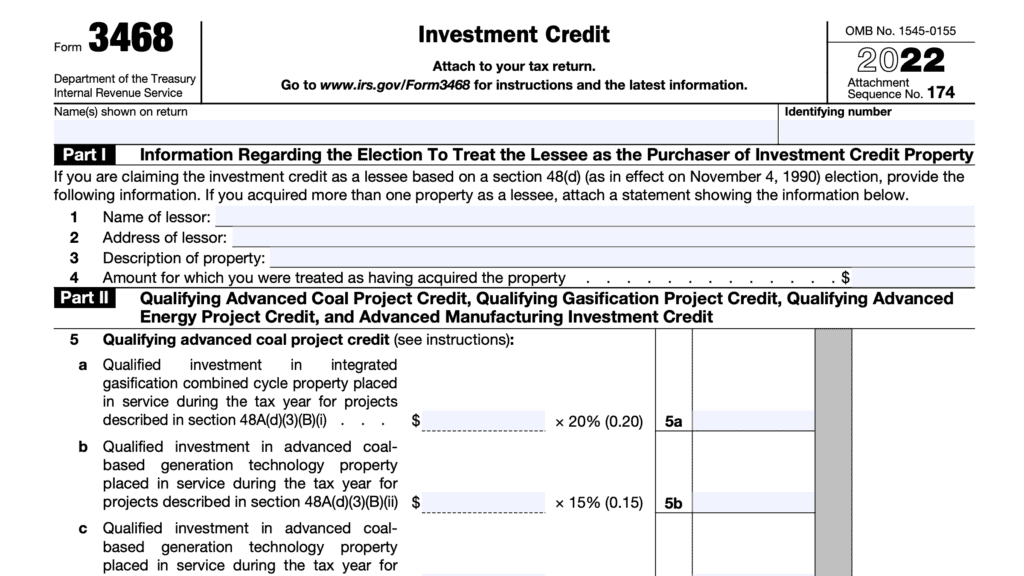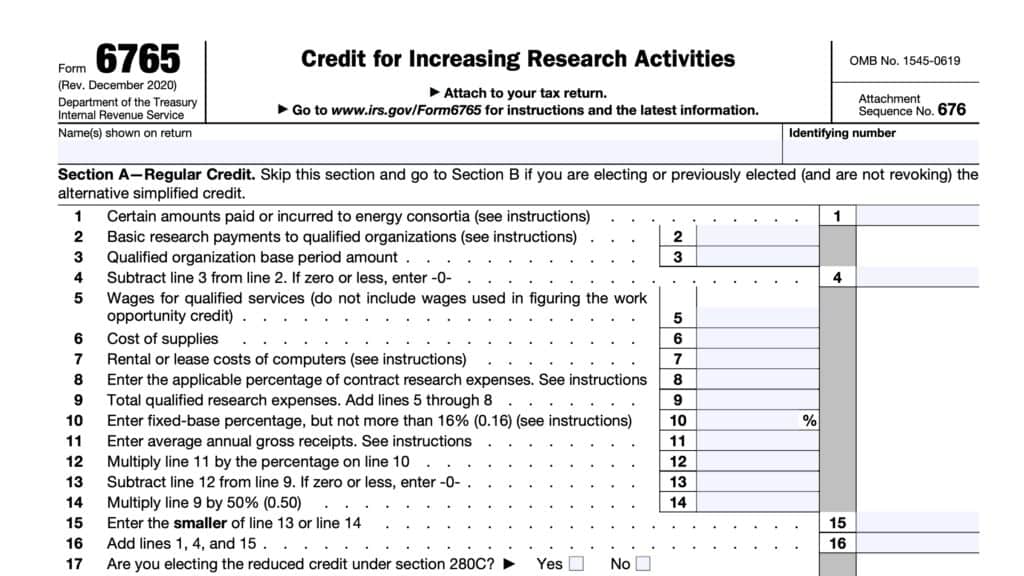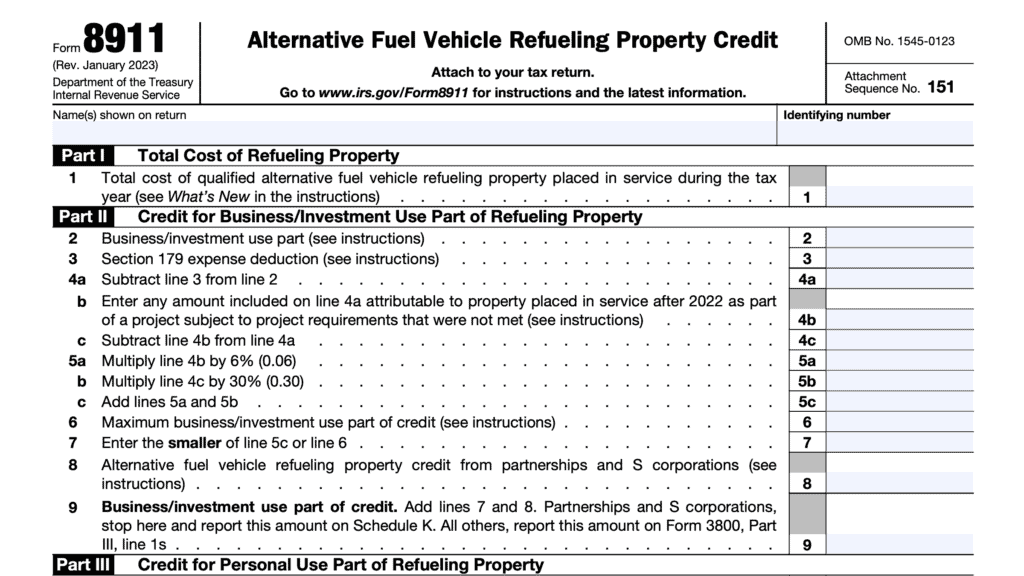IRS Form 8844 Instructions
In the United States, the federal government offers tax incentives to help promote economic development in certain areas that are economically distressed. One of these tax incentives, the Empowerment Zone Employment Credit, provides wage credits to businesses who hire local residents in economically distressed areas. Eligible employers may claim this tax credit by filing IRS Form 8844, Empowerment Zone Employment Credit.
In this article, we’ll walk through everything you need to know about this tax form, including:
- How to complete IRS Form 8844
- Key terms and definitions about the Empowerment Zone Employment Credit
- Frequently asked questions
Let’s start by walking through the tax form itself.
Table of contents
How do I complete IRS Form 8844?
This one-page tax form is fairly straightforward. Let’s start at the top of the form.
Top of form
At the top, enter the taxpayer’s name and identifying number as shown on the tax return, then go down to Line 1.
Line 1: Total qualified empowerment zone wages
Enter the total qualified zone wages paid or incurred during the calendar year. This federal tax credit must be figured using only the wages that you paid or incurred in the calendar year that ended with or within your tax year.
For example, if your tax year began on April 1, 2020, and ended on March 31, 2021, you must figure qualified wages based on the calendar year that began on January 1, 2021, and ended on December 31, 2021.
Qualified zone wages are qualified wages paid or incurred by an employer for services performed by an employee while the employee is a qualified zone employee. The maximum wages that may be taken into account for each employee is limited to $15,000.
The $15,000 amount for any qualifying employee is reduced by the amount of wages paid or incurred during the calendar year on behalf of that employee that are used in figuring the work opportunity tax credit on IRS Form 5884, Work Opportunity Credit.
Line 2
Multiply the Line 1 amount by 20%. Enter the result in Line 2.
Generally, you must reduce your deduction for salaries and wages and certain educational and training costs by the Line 2 credit amount. You must make this reduction even if you cannot take the full credit this year because of the tax liability limit.
If you capitalized any costs on which you figured the credit, reduce the amount capitalized by the amount of the credit attributable to these costs.
Line 3: Empowerment zone employment credit
In Line 3, enter any empowerment zone employment credit that you received from partnerships, S corporations, cooperatives, estates, or trusts. You’ll find these tax credits on the following tax forms:
- Partnerships: Schedule K-1 (Form 1065), Partner’s Share of Income, Deductions, Credits, etc., Box 15 (code L);
- S-Corporations: Schedule K-1 (Form 1120-S), Shareholder’s Share of Income, Deductions, Credits, etc., Box 13 (code L);
- Trusts & estates: Schedule K-1 (Form 1041), Beneficiary’s Share of Income, Deductions, Credits, etc., Box 13 (code K); and
- Cooperatives: Form 1099-PATR, Taxable Distributions Received From Cooperatives, Box 12, or other notice of credit allocation.
The following taxpayers must report these credits on Line 3:
- Partnerships
- S-corporations
- Estates & trusts that can allocate these credits to beneficiaries
- Cooperatives that can allocate these credits to patrons
- All other filers calculating a separate credit on Line 1 & Line 2
Other taxpayers who do not need to figure a separate credit using IRS Form 8844 can report any credits from pass-through entities as a general business credit. These taxpayers will enter these credits directly on IRS Form 3800, Part III, Line 3.

Line 4
Cooperatives, estates and trusts, go directly to Line 5. Partnerships and S corporations stop and report this amount on Schedule K.
All other taxpayers will stop here and report this amount with other business credits on IRS Form 3800, Part III, Line 3.
Line 5: Amount allocated to patrons of the cooperative or beneficiaries of trusts and estates
On Line 5, cooperatives, estates, and trusts must report any amounts allocated to their patrons or beneficiaries.
Cooperatives
A cooperative described in Internal Revenue Code Section 1381(a) must allocate to its patrons the credit in excess of its tax liability limit. The cooperative must first calculate its tax liability before it can figure the unused amount of the credit allocated to patrons.
While the cooperative must allocate any excess tax credit to patrons, any credit recapture applies as if the cooperative had claimed the entire credit.
If the cooperative is subject to the passive activity rules, include on line 3 any empowerment zone and renewal community employment credits from passive activities disallowed for prior years and carried forward to this year.
Complete IRS Form 8810, Corporate Passive Activity Loss and Credit Limitations, to determine the allowed credit that must be allocated between the cooperative and its patrons.
Trusts and estates
Allocate the empowerment zone employment credit on Line 4 between the estate or trust and the beneficiaries in the same proportion as income was allocated. Enter the beneficiaries’ share of the allocated income tax credit on Line 5.
If the estate or trust is subject to the passive activity rules, include on line 3 any empowerment zone and renewal community employment credits from passive activities disallowed for prior years and carried forward to this year.
Complete IRS Form 8582-CR, Passive Activity Credit Limitations, to determine the allowed credit that must be allocated between the estate or trust and the beneficiaries.
Line 6
Cooperatives, estates, and trusts: subtract Line 5 from Line 4. Report this amount on Form 3800, Part III, Line 3.
What is a qualified employee?
For purposes of this tax credit, a qualified zone employee is any full-time or part-time employee, of the employer who:
- Performs substantially all of the services for that employer within an empowerment zone in the employer’s trade or business, and
- Has his or her principal residence within that empowerment zone while performing those services.
Qualified zone employees may not be any of the following:
- A 5% owner of the company or tax entity
- Someone employed for less than 90 days
- Exceptions exist for employees dismissed for misconduct, or who become disabled on the job
- Any individual employed by the employer at any of the following:
- Private or commercial golf course,
- Country club
- Massage parlor
- Hot tub facility
- Suntan facility
- Racetrack or other facility used for gambling,
- Any store whose principal business is the sale of alcoholic beverages for consumption off premises
- Any employee where the employer’s primary business is farming, and the total market value of assets owned or leased by the farm exceeds $500,000
What are the designated empowerment zones?
According to the Internal Revenue Service, here are two categories of designated empowerment zones: urban development areas and rural areas.
Urban areas
Below are the listed urban areas that contain designated empowerment zones.
| Pulaski County, AR | Boston, MA | Cleveland, OH |
| Tucson, AZ | Baltimore, MD | Columbus, OH |
| Fresno, CA | Detroit, MI | Oklahoma City, OK |
| Los Angeles, CA (city & county) | Minneapolis, MN | Philadelphia, PA/Camden, NJ |
| Santa Ana, C | St. Louis, MO/East St. Louis, IL | Columbia/Sumter, SC |
| New Haven, CT | Cumberland County, NJ | Knoxville, TN |
| Jacksonville, FL | New York City, NY | El Paso, TX |
| Miami/Dade County, FL | Syracuse, NY | San Antonio, TX |
| Chicago, IL | Yonkers, NY | Norfolk/Portsmouth, VA |
| Gary/Hammond/East Chicago, IN | Cincinnati, OH | Huntington, WV/Ironton, OH |
Rural areas
The following rural areas contain designated empowerment zones:
- Desert Communities, CA (part of Riverside County)
- Southwest Georgia United, GA (part of Crisp County and all of Dooly County)
- Southernmost Illinois Delta, IL (parts of Alexander and Johnson Counties and all of Pulaski County)
- Kentucky Highlands, KY (part of Wayne County and all of Clinton and Jackson Counties)
- Aroostook County, ME (part of Aroostook County)
- Mid-Delta, MS (parts of Bolivar, Holmes, Humphreys, Leflore, Sunflower, and Washington Counties)
- Griggs-Steele, ND (part of Griggs County and all of Steele County)
- Oglala Sioux Tribe, SD (parts of Jackson and Bennett Counties and all of Shannon County)
- Middle Rio Grande FUTURO Communities, TX (parts of Dimmit, Maverick, Uvalde, and Zavala Counties)
- Rio Grande Valley, TX (parts of Cameron, Hidalgo, Starr, and Willacy Counties)
Video walkthrough
Watch this informative video to learn more about claiming the empowerment zone employment credit by filing IRS Form 8844.
Frequently asked questions
Taxpayers use IRS Form 8844 to claim the empowerment zone employment credit. For the tax year, the credit is 20% of the employer’s qualified zone wages paid or incurred during the calendar year for services performed by an employee while the employee is a qualified zone employee, up to an annual limit of $15,000 per qualified employee.
Yes. The Taxpayer Certainty and Disaster Tax Relief Act of 2020 permitted the empowerment zone designations to be extended through 2025.
Generally, qualified wages include any wages subject to federal unemployment tax act (FUTA), as well as amounts paid or incurred by the employer as educational assistance payments and amounts paid or incurred by the employer on behalf of an employee under age 19 for a youth training program operated by that employer in conjunction with local education officials.
Where can I find IRS Form 8844?
Related tax forms
This tax form is one of the fillable tax forms provided by the Internal Revenue Service, to help taxpayers reduce their tax preparation costs. To see more forms like this, visit our free fillable tax forms page, where you’ll also find articles like this.
Unlike the IRS, our articles contain step by step instructions for each tax form, as well as video walkthroughs. You can also check out all of our videos by subscribing to our YouTube channel!