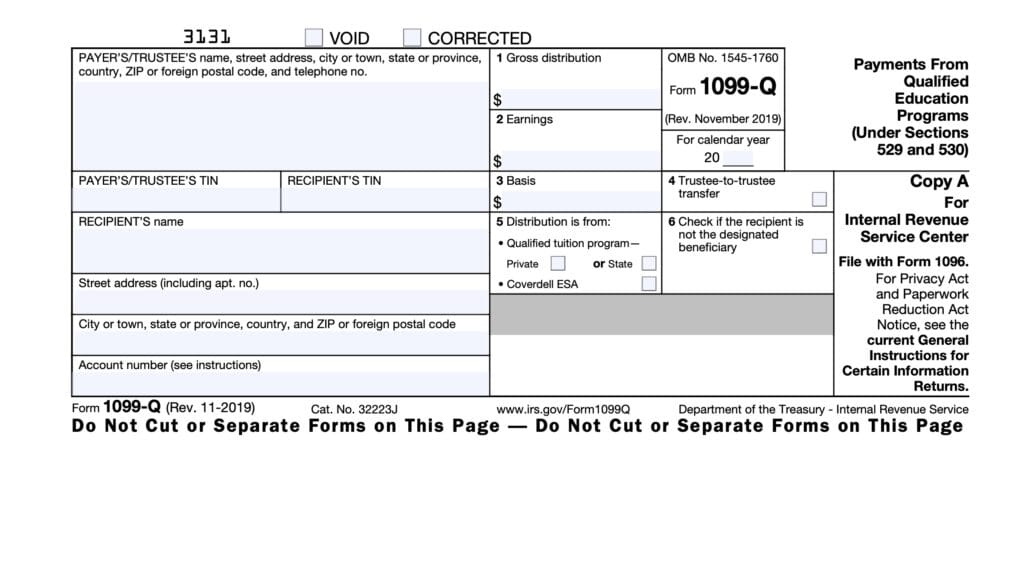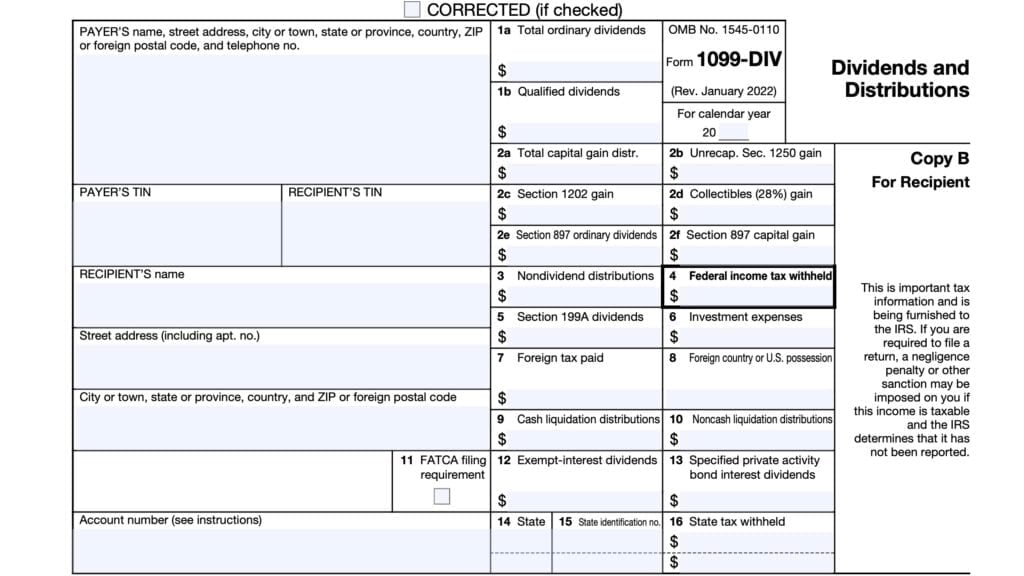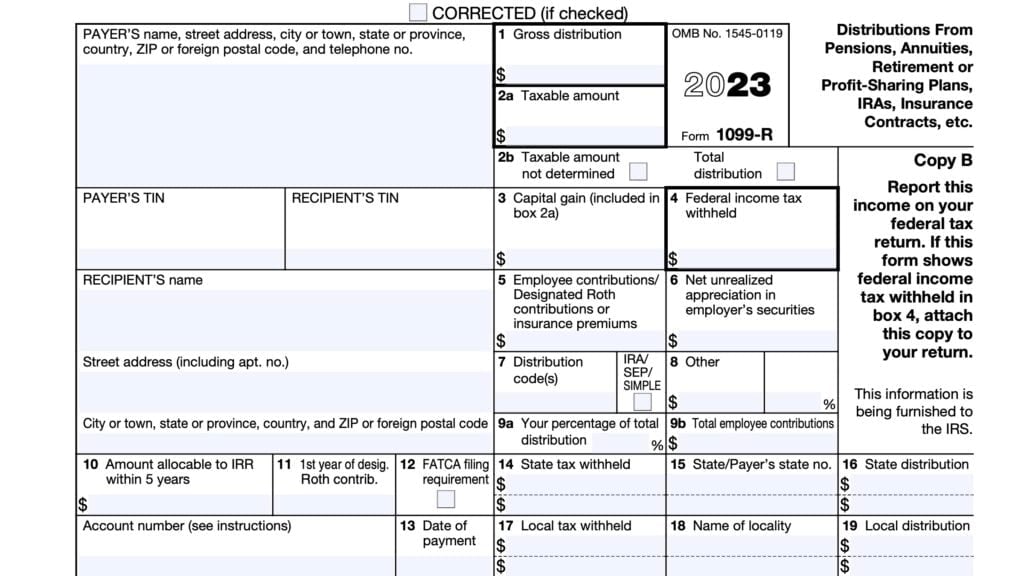IRS Form 1099-OID Instructions
Taxpayers who receive original issue discount interest on fixed income instruments, such as U.S. Savings bonds, will receive IRS Form 1099-OID at the end of the tax year. But many people don’t know what to do once they receive this form.
In this article, we’ll walk through everything you need to know about IRS Form 1099-OID, including:
- Step by step guidance on understanding the information on IRS Form 1099-OID,
- Key concepts about original issue discount interest, known as OID interest,
- Frequently asked questions about IRS Form 1099-OID.
Let’s start with a step by step walkthrough of this tax form.
Table of contents
IRS Form 1099-OID Instructions
In most of our articles, we walk you through how to complete the tax form.
However, since Form-1099 is issued to taxpayers for informational purposes, most readers will probably want to understand the information reported on their 1099-OID form, instead of how to complete it.
Before we start breaking down this tax form, it’s important to understand that there can be up to 5 versions of 1099-OID forms.
Here is a break down of where all these forms end up:
- Copy A: Internal Revenue Service center
- Copy B: For recipient’s tax records
- Copy C: For payer’s tax records
- Copy 1: For state, city, or local tax department
- Copy 2: To be filed with employee’s state, city, or local tax return
For employees who do not pay state, city, or local income tax, copies 1 and 2 are optional.
Let’s first look at the taxpayer information on the left-hand side of the form.
Taxpayer information
On the left side, you’ll see the information for both the payer and the recipient. You’ll want to review these for accuracy.
Payer’s Name, Address, And Telephone Number
You should see the financial institution’s complete name, address, and telephone number in this field.
Payer’s TIN
This is the payer’s taxpayer identification number (TIN). In most situations, this will be the employer identification number (EIN).
The payer’s TIN should never be truncated.
Recipient’s TIN
As the recipient or payee, you should see your taxpayer identification number in this field. For payees, the TIN can be any of the following:
- Social Security number (SSN)
- Individual taxpayer identification number (ITIN)
- Adoption taxpayer identification number (ATIN)
- Employer identification number (EIN)
Please review this field to make sure that it is correct.
However, you may only see part of your taxpayer identification number (such as the last four digits of your SSN), for privacy protection purposes. Copy A, which the financial institution sends directly to the Internal Revenue Service, is never truncated.
If you do not provide a TIN, your interest payments may be subject to backup withholding rules. To avoid backup withholding, you may want to obtain a Social Security number, ITIN, or EIN (for trusts and estates):
- Complete Form SS-5 to obtain a Social Security number
- Complete Form W-7 to obtain an ITIN
- File Form SS-4 for an Employer Identification Number (estates and trusts)
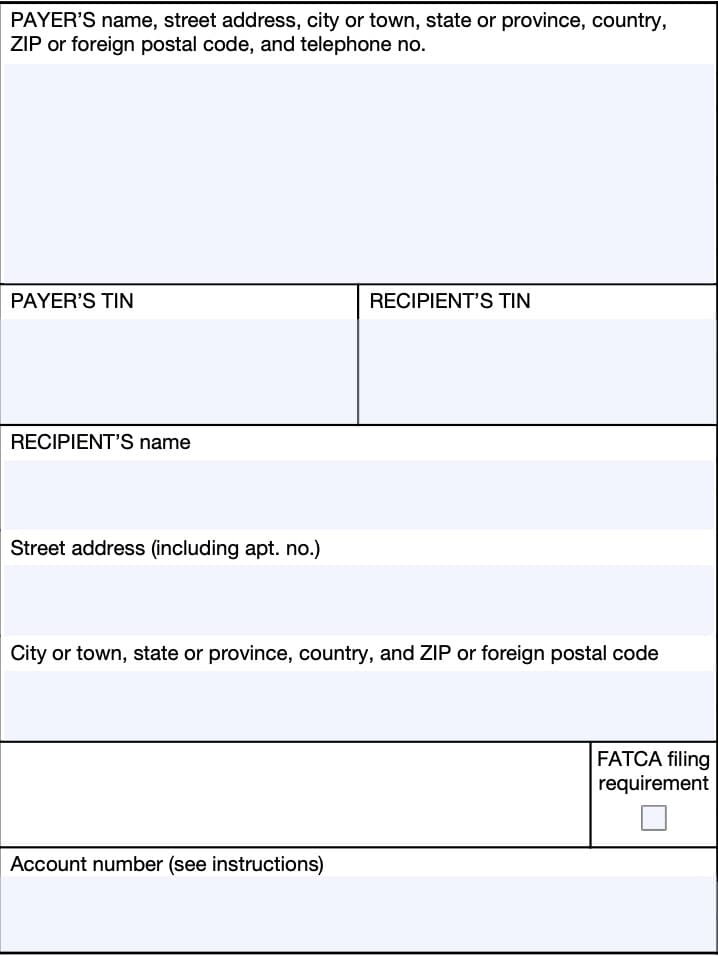
Recipient’s Name And Address
You should see your name and street address reflected in these fields. If your address is incorrect, you should notify the financial institution and the IRS.
You can notify the IRS of your new address by filing IRS Form 8822, Change of Address. Business owners can notify the IRS of a change in their business address by filing IRS Form 8822-B, Change of Address or Responsible Party, Business.
FATCA filing requirement
If you see a check in this box, that means that the issuer or payer has to meet certain foreign tax requirements, as outlined in the Foreign Account Tax Compliance Act (FATCA). You may also have reporting requirements.
If applicable, you can find additional information about your reporting requirements in the IRS Form 8938 instructions.
Account Number
This field may show an account or other unique number the payer has assigned to distinguish your account.
The Internal Revenue Service requires financial institutions to list an account number in this field if you have multiple accounts with the same institution and they are issuing more than one Form 1099-OID.
In all other instances, the IRS encourages, but does not mandate the use of an account number.
Next, let’s look at the numbered boxes on the right-hand side of the form.
Boxes 1 through 11
At the top, you’ll see information that might appear unfamiliar if you’ve never seen it before. Let’s take a look at each box, one at a time, to get a better understanding.
Box 1: Original issue discount for the year
Box 1 should show the original issue discount (OID) on a taxable obligation for the part of the year you owned it.
You should report the Box 1 amount as interest income on your income tax return. However, you may need to determine the correct amount of OID to report on your tax return, depending on the following:
- Type of debt instrument
- Issue date or acquisition date
- Whether the obligation is a stripped bond or coupon
- Whether you paid a premium on the instrument
IRS Publication 1212 contains additional details on how to figure the correct amount of OID.
Covered securities
For a covered security acquired with acquisition premium, your payer generally must report either:
- Net amount of OID that reflects the offset of OID by the amount of acquisition premium amortization for the year, or
- Gross amount for both OID and acquisition premium amortization for the year
For noncovered securities acquired with acquisition premium, the Internal Revenue Service only requires the payer to report the gross amount of OID.
Box 2: Other periodic interest
This box shows qualified stated interest on this obligation for the tax year. This is a separate amount from the OID.
If you held the obligation for the entire year, then report it as interest income on your federal tax return. If you sold the obligation or acquired it from another bond holder at some point during the calendar year, you may need to see IRS Publication 550, Investment Income and Expenses, for the latest information on reporting OID on Schedule B, as well as your Form 1040, Form 1040-SR, or Form 1040-NR.
In the case there is an amount here and in Box 8, this means that the Box 2 amount is interest on a U.S. Treasury obligation, such as U.S. savings bonds. This amount is exempt from state and local income taxes.
However, your institution may report any qualified stated interest on Treasury Inflation Protected Securities in Box 3 of Form 1099-INT rather than in Box 2 of Form 1099-OID. Interest reported here must not be reported on Form 1099-INT.
If there is an amount in both Box 2 and Box 11, then the Box 2 amount is tax-exempt interest from a tax-exempt obligation. You do not need to report this as taxable income, but you may still need to report as tax-exempt interest on your income tax return.
Box 3: Early withdrawal penalty
This box shows taxable interest or principal that you forfeited if you withdrew the money before
the maturity date of the obligation, such as from certificates of deposit.
However, the amount of the forfeiture should not reduce the amounts in Box 1 or Box 2.
You may deduct this amount to figure your adjusted gross income on your income tax return. The Instructions for Forms 1040 and 1040-SR will help you determine where to take the deduction.
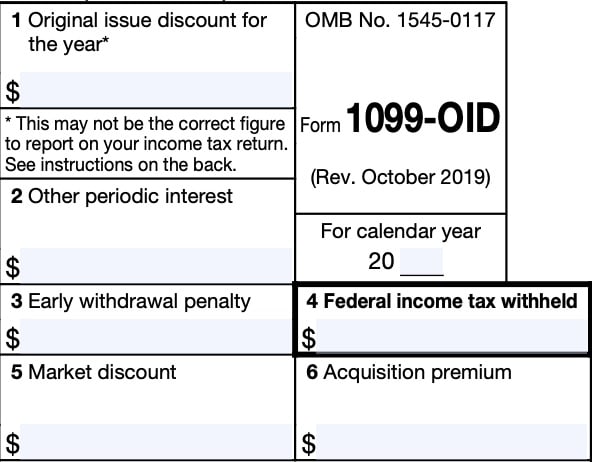
Box 4: Federal income tax withheld
Shows backup tax withholding.
Under backup withholding rules, a payer must backup withhold if:
- You did not provide your taxpayer identification number, or
- You did not provide the correct taxpayer identification number
IRS Form W-9 instructions contain more information on backup withholding. You should include this amount on your income tax return as tax withheld.
Box 5: Market discount
Different amounts may appear in Box 5, depending on your situation.
Covered security acquired with OID
This box will show the
For a covered security acquired with OID, this box will show the market discount that accrued on the debt instrument while you held it if
- You made an election under Internal Revenue Code Section 1278(b) to include market discount in income as it accrues and
- You notified your payer of the election in writing in accordance with Treasury Regulations Section 1.6045-1(n)(5)
Tax-exempt obligation that is a covered security acquired on or after January 1, 2017
For a tax-exempt obligation that is a covered security acquired on or after January 1, 2017, and issued with OID, this box will show the market discount that accrued on the obligation during the year while you held the security.
The payer may, but is not required to, report the market discount for a tax-exempt obligation that is a covered security acquired before January 1, 2017.
Covered securities acquired on or after January 1, 2015
For a covered security acquired on or after January 1, 2015, market discount will be calculated on a constant yield basis unless you notified your payer in writing in accordance with Regulations Section 1.6045-1(n)(5) that you did not want to make a constant yield election for market discount under IRC Section 1276(b).
Reporting instructions
Report the accrued market discount on your income tax return as directed in the Form 1040 or Form 1040-SR Instructions. Market discount on a tax-exempt security is includible in gross income as taxable interest.
Box 6: Acquisition premium
For a taxable covered security, Box 6 shows the amount of acquisition premium amortization for the entire year. The acquisition premium amortization reduces the amount of the OID that is included as interest when filing your tax return.
If an amount appears in Box 6, refer to the instructions for IRS Schedule B, Interest and Ordinary Dividends.
Covered security with acquisition premium
If an amount is not reported in this box for a covered security acquired with acquisition premium, that means the payer has reported a net amount of OID that reflects the offset of OID included included in income.
Net OID in either Box 1 or Box 8
In the case where the payer has reported a net amount of OID in either Box 1 or Box 8, you must:
- Report the net amount of OID on Schedule B, and
- Not make an adjustment to this amount for acquisition premium on Schedule B
Tax-exempt covered security acquired on or after January 1, 2017
If amounts appear in both Box 6 and Box 11 for a tax-exempt obligation that is a covered security acquired on or after January 1, 2017, and is issued with OID, then the Box 6 amount shows the amount of acquisition premium amortization that reduces the tax-exempt OID amount for the year.
The payer may, but is not required to, report the acquisition premium in this case.
Box 7: Description
This box will show the CUSIP number or a description of the obligation. This description may include the following:
- Stock exchange
- Issuer
- Coupon rate
- Year of maturity
Box 8: Original issue discount on U.S. Treasury obligations
Box 8 shows the amount of the OID on a U.S. Treasury obligation for the part of the year that you owned the security. This amount is exempt from state and local taxes, and is not included in the Box 1 amount.
You should:
- Report this amount as interest income on your federal income tax return, and
- Refer to IRS Publication 1212 to determine appropriate adjustments
If the number in this box is negative, this represents a deflation adjustment. See IRS Publication 550 for further information.
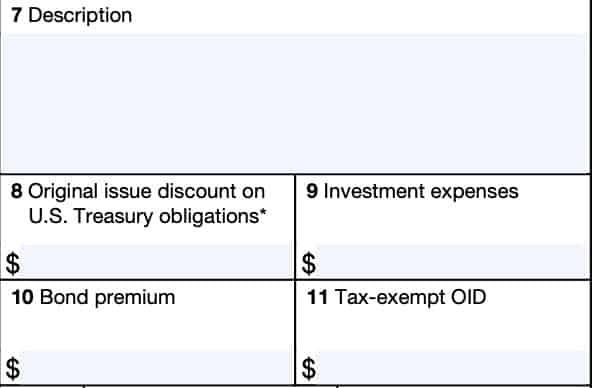
Box 9: Investment expenses
Any amount shown is your share of investment expenses of a single class REMIC, and is included in Box 2.
Investment expenses from REMICs, or real estate mortgage investment conduits, are not tax deductible.
Box 10: Bond premium
For a taxable covered security, including Treasury inflation-protected securities, or TIPS, Box 10 shows the amount of premium amortization allocable to the interest payment(s), unless you previously notified the payer in writing in accordance with Treasury Regulations Section 1.6045-1(n)(5) that you did not want to amortize bond premium under IRC Section 171.
Reporting instructions
If you see an amount reported in this box, see the Schedule B Instructions for more detail on how to report it.
The payer has reported a net amount of interest in Box 2 if:
- There is not an amount reported in this box for a taxable covered security acquired at a premium, and
- The payer is reporting premium amortization
If the amount in Box 10 is greater than the amount of interest paid on the covered security, then refer to Treasury Regulations Section 1.171-2(a)(4) for more information.
The Box 10 amount shows the amount of premium amortization for the year that reduces tax-exempt interest in the case where:
- There is an amount in both Box 10 and Box 11
- For a tax-exempt obligation that is a covered security acquired on or before January 1, 2017, and
- Issued with OID
The payer may, but is not required to, report the premium amortization for a tax-exempt
obligation that is a covered security acquired before January 1, 2017, and issued with OID.
Box 11: Tax-exempt OID
For a tax-exempt obligation that is a covered security acquired on or after January 1, 2017, Box 11 shows the tax-exempt OID on the obligation for the portion of the year you owned it.
The payer may, but is not required to, report the OID for a tax-exempt obligation that is a covered security acquired before January 1, 2017. In general, you should report tax-exempt OID amounts on your tax return.
State tax information
Boxes 12 through 14 contain necessary information for state income tax returns. If you live in a state without a state income tax, this information is optional.
Box 12: State
If you live in a state without income tax, you may not see any information in Boxes 12 through 14. However, Boxes 12 through 14 may contain relevant tax information for up to 2 different states.
If applicable, Box 12 will contain the abbreviated name of the applicable state(s).
Box 13: State identification number
If your financial institution has a specific state tax identification number, that TIN will appear in Box 13.
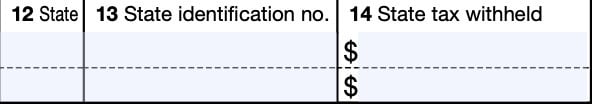
Box 14: State tax withheld
Box 14 contains any state taxes withheld on income items reported on Form 1099-OID.
Filing IRS Form 1099-OID
For tax entities who must file this tax form with the Internal Revenue Service, the IRS requires certain paper versions of information returns to be accompanied by IRS Form 1096, Annual Summary and Transmittal of U.S. Information Returns.
Check out our step-by step instructional guide for more information on how to submit your information return with IRS Form 1096.
Video walkthrough
Watch this instructional video for a step by step breakdown of IRS Form 1099-OID.
Frequently asked questions
The IRS requires payers to issue Form 1099-OID by January 15 of the year following the tax year they made interest payments. This requirement only applies in situations where the recipient received more than $10 in OID income during the year or for whom foreign reporting rules apply.
The IRS recommends that you first contact your financial institution. If you still haven’t received Form 1099-OID by February 15, you may call the IRS at: 800-829-1040 for additional assistance.
Where can I find IRS Form 1099-OID?
As with most tax forms, you can find IRS Form 1099-OID on the IRS website. For your convenience, we’ve enclosed the most recent version of the tax form in our article.
Related tax articles
This tax form is one of the fillable tax forms provided by the Internal Revenue Service, to help taxpayers reduce their tax preparation costs. To see more forms like this, visit our free fillable tax forms page, where you’ll also find articles like this.
Unlike the IRS, our articles contain step by step instructions for each tax form, as well as video walkthroughs. You can also check out all of our videos by subscribing to our YouTube channel!